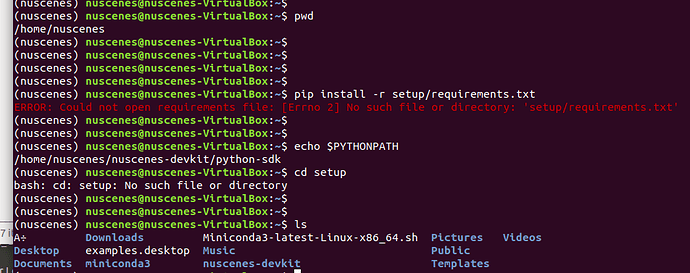Hey Guys, I am new at nuScenes and I have a problem with my installation 
I have create a Ubuntu 18.04 VM on VirtualBox. Then I followed all steps of the advanced installation guide. (See link below)
At the moment the point Install required packages is not working and I am getting an errormassage.
I would like to show you some screenshots of my terminal.
In the screenshot above you can see that the command to install the required packages is not working. Furthermore you can see my PYTHONPATH some lines below.
For the PYTHONPATH, you need to know, that I changed it, because the commad the installation guide tells me (see Setup PYTHONPATH) led to some weird Pythonpath…
Now I want to show you how I added the python-sdk to my PYTHONPATH in my bashrc:
export PYTHONPATH="$HOME/nuscenes-devkit/python-sdk"
)I’m not allowed to put 2 images in 1 post so I need to write it  )
)
The parent folder of my nuscenes-devkit-folder is /home/nuscenes, so I do not know why the setup is not working…
I hope that someone can help to figure out my problem 
Moreover, I do not understand why my $HOME variable is /home/nuscenes…