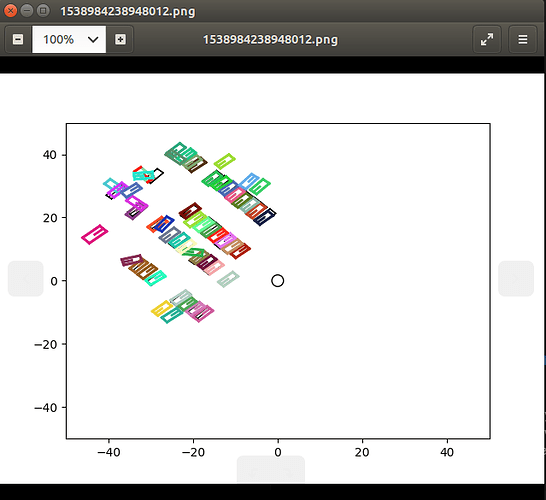Hello ,
In the nuScenes tracking task, under Results format section there is a description for sample_result table. I am trying to run a tracking MOT on nuscenes data which generated results in sample_result table format. Could you please help me understand how to visualize this result on the nuscenes data. Do you have any helper functions in the nuscenes devkit to visualize the result.
Sample output:
“meta”: {
“use_camera”: true,
“use_lidar”: true,
“use_radar”: false,
“use_map”: false,
“use_external”: false
},
“results”: {
“3e8750f331d7499e9b5123e9eb70f2e2”: [
{
“sample_token”: “3e8750f331d7499e9b5123e9eb70f2e2”,
“translation”: [
588.0003239270841,
1599.0074551885257,
-0.35196263493975266
],
“size”: [
1.9676951169967651,
4.607950687408447,
1.811274528503418
],
“rotation”: [
0.8743069621837772,
0.0,
0.0,
0.48537339840268856
],
“velocity”: [
0.48454040137211885,
0.735596687143289
],
“tracking_id”: “108”,
“tracking_name”: “car”,
“tracking_score”: 0.006666450450817744,
“yaw”: -1.0135803927443716
},
Thanks,
Gayathri.